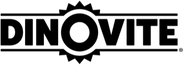How to Edit Your Cart on Dinovite's Website

How to Edit Your Cart on Dinovite's Website
Editing your cart is simple. Although we do not have an "Edit Your Cart" button, there are two very easy ways to do this.
First, you can highlight the number in the Quantity box and simply type in the correct number(make sure to press enter after entering the number you want to confirm it.), or click the up and down arrows to select a quantity number. (See the screenshots below to see the Red Box)
Second, you can hit the X to the very right of the Total column to delete this product from your cart. (See the screenshot below to see the Blue Box)
To get to your cart from any page on the website, go to the very upper right hand corner of any page on the site ( above this menu bar) and click on the text next to the cart icon. This will take you directly to your cart. (Note the green box in top screenshot.)
Desktop Version:
.webp)
Mobile Version:
.webp)
Related Products